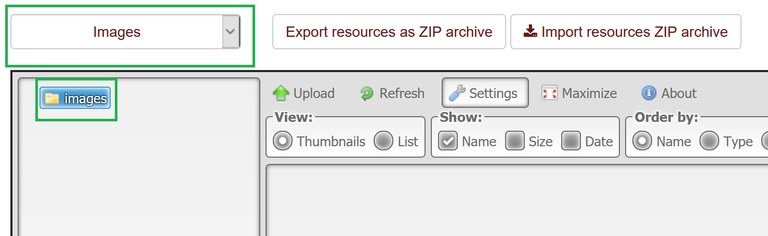Resources (media)
The Resources tab allows you manage all of your survey files at once. This is helpful when you have many files to manage. Please see the Resources tab in the LimeSurvey manual for more information.
Items to keep in mind:
Upload files to the File folder.
If you will be inserting audio / video / pdf files into questions, ensure you select Files from the drop-down. This will ensure they show up when you select the link / HTML5 video icons.
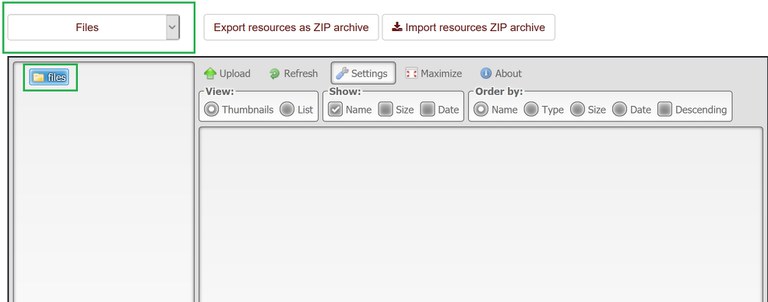
Upload images to the Images folder
If you will be inserting image files into questions, ensure you select Images from the drop-down. This will ensure they show up when you select the Image icon.