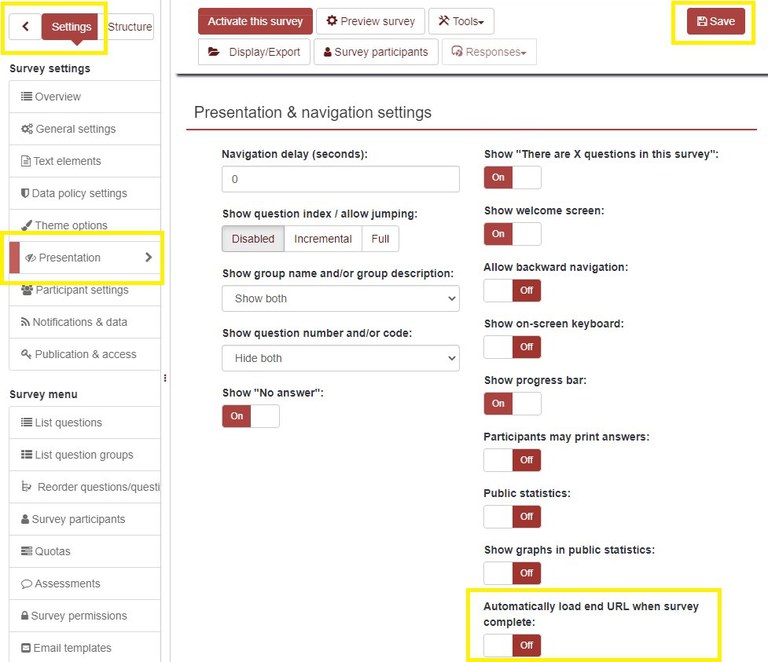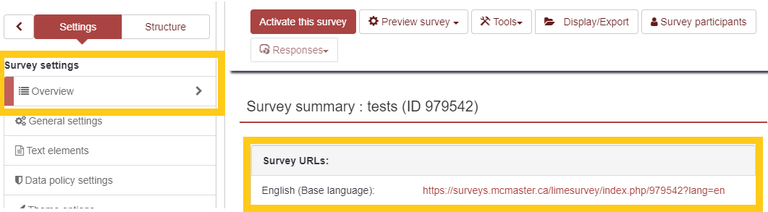Linking surveys
How to link survey A to survey B & C
Use this if you’d like to link two or more surveys together. For example, link the main survey to a draw / follow-up survey.
NOTE: The surveys will link only when they are both Activated.
Part A: Copy the URL for survey B
NOTE: The following assumes uses “survey A” (for example the main survey) and "survey B" (for example the draw or follow-up interview survey):
- Go to Settings (on the left-hand side)
- Click on Overview.
- The URL is found under Survey summary.
Part B: Paste survey B URL in survey A
- Click on Settings (left-hand side)
- Click on Text elements
- Under the field End URL, paste the URL of survey B (that you just copied).
- Add a URL description such as "Click here to enter the survey draw."
- Click Save.
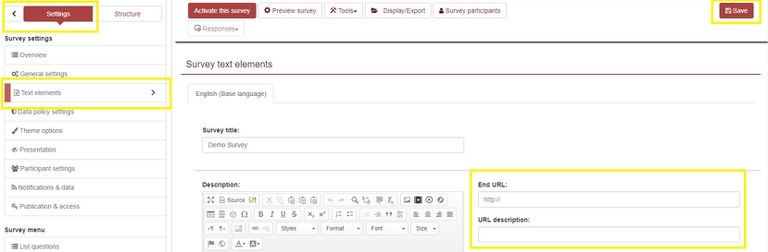
Part C: Turn Autoload end URL off
- While still in survey A, click on Presentation
- Ensure that Automatically load end URL when survey complete is turned off. It's advised to have this turned off to allow research participants the option to participate in the survey draw or follow-up survey.
- Hit Save