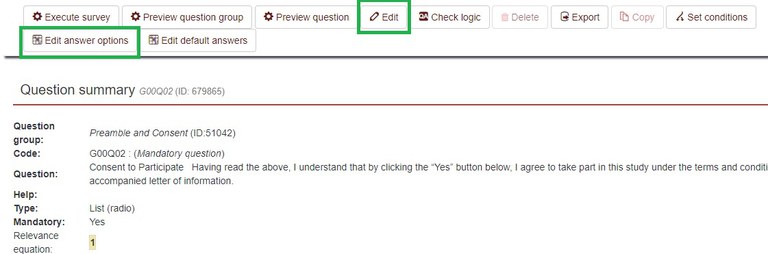Edit the Preamble and Consent
Location of the Preamble Statement & Consent
The Preamble Statement & Consent questions are located within the Preamble and Consent question group:
- Click on the Structure tab (left-hand side)
- Select Preamble & Consent (question group)
- To edit, click on either Preamble Statement or Consent
To change either the Preamble or Consent, you will need to edit the question.
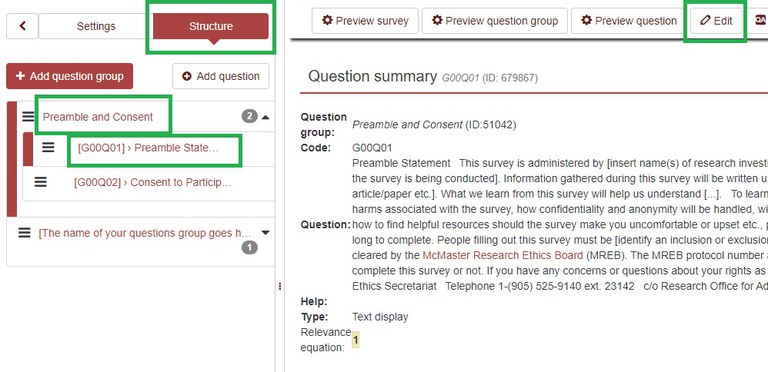
The Preamble Statement
The Preamble Statement is a text display question with question code G00Q01. To change the wording of the Preamble Statement:
- Locate the Preamble and Consent question group
- Click on G00Q01 Preamble Statement
- Change the text in the Question text box
- You can also add a file such as a Letter of Information.
- After you have finished editing, make sure you click Save or Save and close (upper-right-hand).
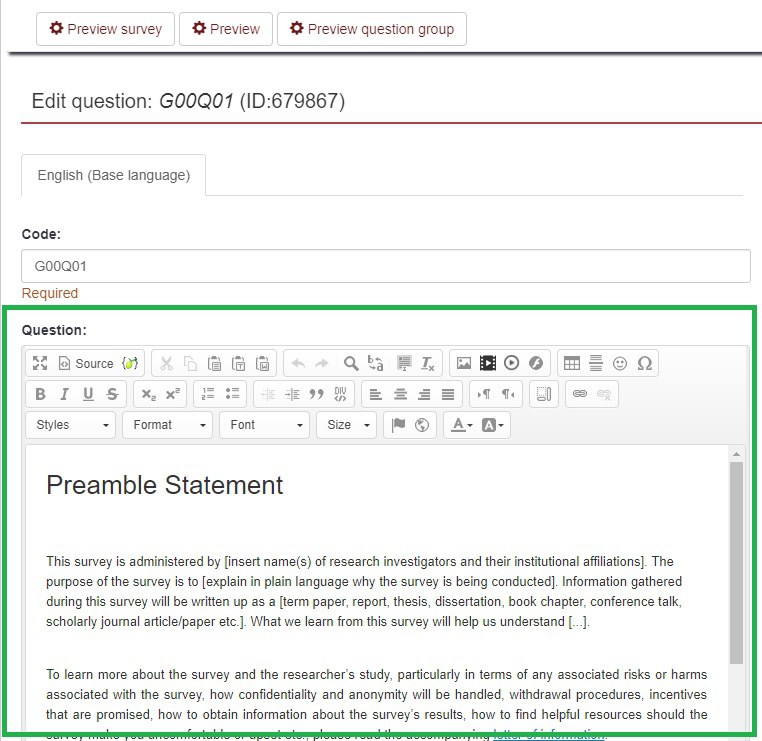
Consent
The Consent Question is a radio list question type with question code G00Q02.
- To change the wording of the Consent Question, edit the question.
- To change the Consent options, edit answer options.
- Locate the Preamble and Consent question group
- Click on G00Q02 Consent to Participate
- After you have finished editing, make sure you click Save or Save and close (upper-right-hand).