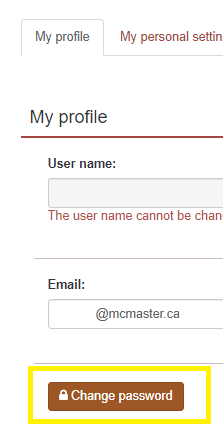Changing account password (local account only)
NOTE: You can only change your LimeSurvey local account password. If you are accessing LimeSurvey using your MacID and MacID password, you'll need to change your password by accessing UTS' Account Management Tool
- Click on My account (upper right-hand corner)
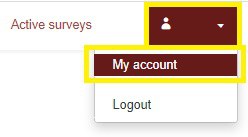
- Then click on Change password (under My profile)