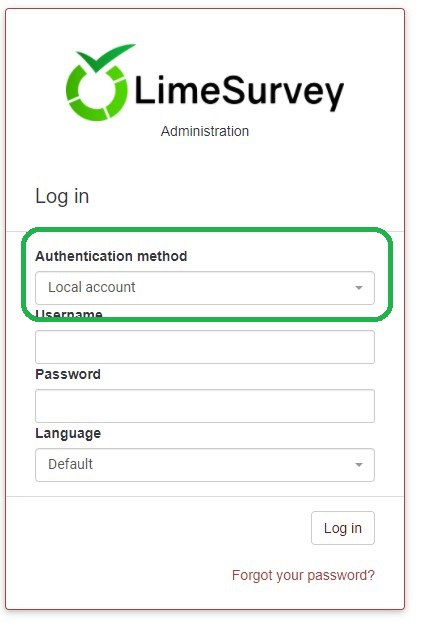Logging into LimeSurvey
There are two ways of logging into LimeSurvey
- Using your MacID & password
- Using your LimeSurvey username & password (only for non-MacID accounts).
1. Using your MacID & password
- Go to LimeSurvey login page
- Select MacID from the Authentication method dropdown.
- Enter your MacID into the Username textbox & your MacID password in the Password textbox.
- Click on Log in.
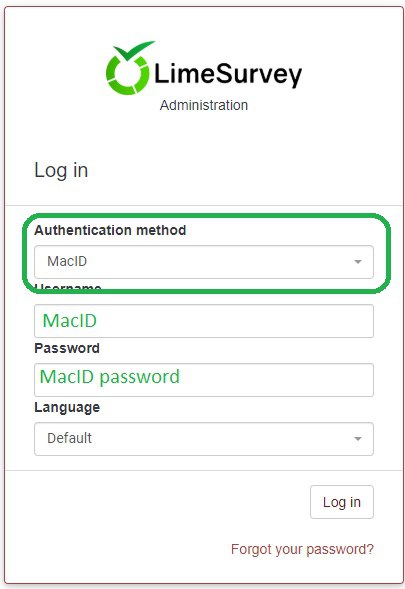
2. Using your LimeSurvey username & password
(only for non-MacID accounts)
- Go to LimeSurvey login page
- Select Local Account from the Authentication method dropdown.
- Enter your LimeSurvey username into the Username textbox & your LimeSurvey password in the Password textbox.
- Click on Log in.