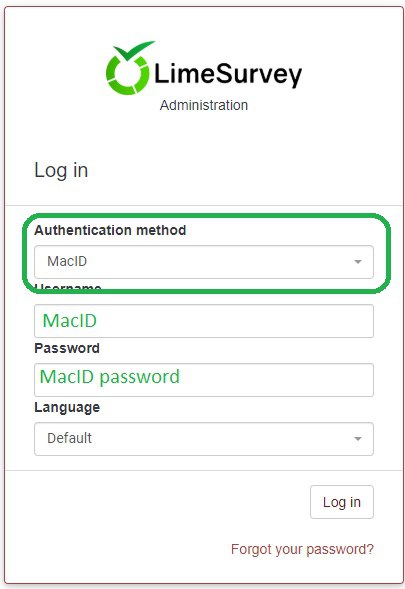Getting a LimeSurvey account
There are two ways to get a LimeSurvey account:
- Using your MacID & password (automatic)
- Request a LimeSurvey username and password (For people without McMaster IDs)
1. Using your MacID & password
Everyone with an active MacID can create a LimeSurvey account
- Go to LimeSurvey login page
- Select MacID from the Authentication method dropdown.
- Enter your MacID into the Username textbox & your MacID password in the Password textbox.
- Click Log in.
2. Request a LimeSurvey username and password
If you do not have a MacID but are involved in McMaster-affiliated research (that is, you are a collaborator on a research project with staff, student or faculty at McMaster), you can request a LimeSurvey account.
For any inquiries about creating an account, please use the account registration form.
Please note that registration will only be completed during business hours. After you have submitted your account registration form, our team will need to generate a login (which cannot be generated automatically).